PDF Master is an open source PDF manipulation program that allows you to rotate, split, merge, password protect, and convert to PDF. I built this program because I couldn't find any free (or low cost) yet reliable PDF manipulation programs that weren't filled with spammy ads or spyware. This program is built on top of other Open Source programs.
The source code for this program is available on GitHub at: https://github.com/hambone-the-Great/PDF-Master

Click on the zip file below to get started!
Installation Instructions
-
Click on the zip file above to go to the download page.

Click on the "Download" button to start the download.
-
After downloading the zip file, right-click on the zip file and select "Properties". Once the properties window opens, click on the "Unblock" checkbox, then click "OK".
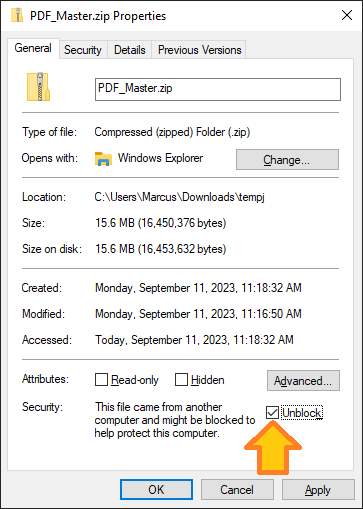
-
Right-click on the zip file and select "Extract All".
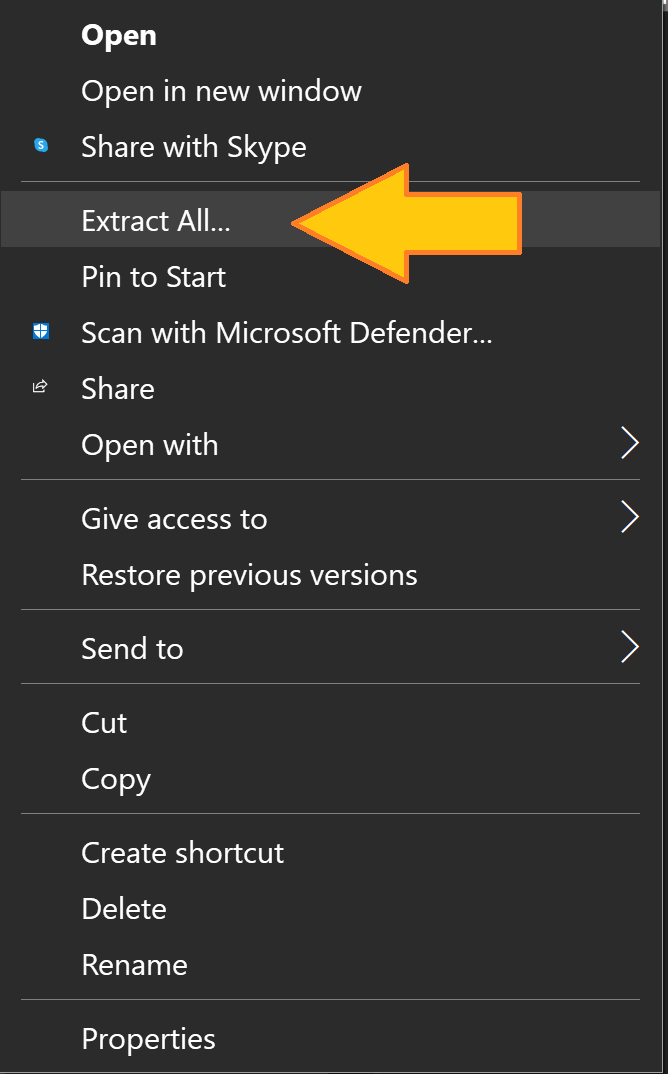
Select a destination to extract your files to. You can delete this folder once this installation is complete.

It might be easier to find your extracted files if you check the box next to "Show extracted files when complete".
-
After the extraction process is completed, open the newly created folder where your files were extracted. Right-click on "setup.exe" and then click "Run as administator".

If you have User Account Control turned on, you will see the following pop-up:

Click "Yes".
-
If you see the Windows Defender security window below pop-up, click on "More Info".

Then click on the "Run Anyway" button.

-
Next, Windows will ask if you're sure you want to install this program. Click "Install".

The program will install.
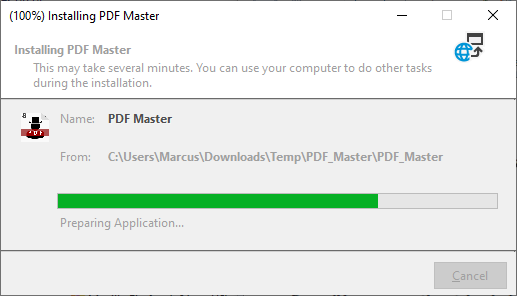
-
Once the application is installed, it will open and you're ready to go.

This program will automatically update whenever new binaries are published to https://www.schuff-software.com